MVVM in iOS
MVVM in iOS
Related:
Lately there has been a lot of talk about MVVM in iOS applications and how it can help to tame the symptoms of massive view controllers. The default architecture pattern for building iOS applications is MVC (Model View Controller) and although there is nothing wrong with MVC pattern, but most of the time view controller becomes the point of code dumping ground.
MVVM is not something new that just popped out of nowhere, it has been used for several years specially in the .NET community. I have worked on many large scale WPF (Windows Presentation Foundation) applications where MVVM was used successfully.
Having said that comparing .NET WPF framework to iOS framework is not fair because WPF uses XAML and the power of “Dependency Properties” to perform two way seamless binding. In iOS we don’t have anything similar to dependency properties and even if we had we don’t have declarative UI code like XAML.
The idea behind MVVM pattern is that each View on the screen will be backed by a View Model that represents the data for the view. This means if we are building a News application then the view might consists of a UITableView which allows to display the news items and the view model will consists of the data representing the news item like title, description, publishedDate, author, source etc.
A sample view is shown below. It consists of a simple UITableView control, which uses the default UITableView cell for display.
Now, think about what data you want to display in the view. For sake of simplicity we will display title and description. So, view model will consists of properties that can provide the title and the description.
Our first implementation might look something like this:
struct ArticleViewModel {
var title :String
var description :String
}
extension ArticleViewModel {
init(article :Article) {
self.title = article.title
self.description = article.description
}
}
This certainly represents the data that we want to display in the UITableView but it does have few short comings. It only represents the part of the view that can be populated. The view model should be able to accommodate the complete view. Check out the implementation below:
struct ArticleListViewModel {
var title :String? = "Articles"
var articles :[ArticleViewModel] = [ArticleViewModel]()
}
extension ArticleListViewModel {
init(articles :[ArticleViewModel]) {
self.articles = articles
}
}
By adding a parent view model “ArticleListViewModel” we have created more flexibility to control the items on the screen. If in the future we need to add a search bar then we can simply add a reference to the SearchViewModel inside our ArticleListViewModel.
View Models + Networking = ?
While researching on the MVVM implementations in iOS I came across a lot of resources where the developer implemented the networking code and data access code right inside the view model. One of the possible implementations is shown below:struct ArticleListViewModel {
var title :String? = "Articles"
var articles :[ArticleViewModel] = [ArticleViewModel]()
}
extension ArticleListViewModel {
init(articles :[ArticleViewModel]) {
self.articles = articles
}
func loadArticles(callback :(([Article]) -> ())) {
URLSession.shared.dataTask(with: url) { data, response, error in
if let data = data {
let json = try! JSONSerialization.jsonObject(with: data, options: [])
let dictionary = json as! JSONDictionary
let articleDictionaries = dictionary["articles"] as! [JSONDictionary]
articles = articleDictionaries.flatMap { dictionary in
return Article(dictionary :dictionary)
}
}
DispatchQueue.main.async {
callback(articles)
}
}
}
Your view model should be as dumb as possible. It should not contain networking code or data access code. When you start performing networking operations inside view model you are adding tight coupling between the view model layer and the web services layer.
UPDATE: As few readers pointed out that It is not fair for me to say that your view model should not invoke web services as Microsoft, who has been using MVVM architecture for a long time does seem to advocate the idea of calling web services from right inside the view model.
Even in the iOS community I have seen developers using different flavors of MVVM architecture. I would encourage you to choose the MVVM architecture that best fits your needs.
Networking and data access operations should be isolated from the view models and should be part of separate classes or even separate framework/library. Depending on your application, networking and data access operations can be passed into the view controller constructor as dependency injections.
Here is an implementation of a web service call that happens inside the view controller but controlled by a separate web service class. private func loadArticles() {
// this url should be part of the URL builder scheme and not right inside the
// view controller but right now we are focused on MVVM
let url = URL(string: "https://newsapi.org/v1/articles?source=the-next-web&sortBy=latest&apiKey=0cf790498275413a9247f8b94b3843fd")!
// this web service should use generic types. Again this is not part of the implementation
// as we are focusing on MVVM model
Webservice().getArticles(url: url) { articles in
print(articles)
let articles = articles.map { article in
return ArticleViewModel(article :article)
}
self.viewModel = ArticleListViewModel(articles :articles)
}
}
The web service returns the domain objects which is then mapped to the view model objects. This mapping can be performed manually or using any iOS auto mapping tool similar to AutoMapper in .NET.
Finally, when the mapping is done we set our view model which triggers the UITableView reload. This trigger happens automatically because of the didSet property behavior. Keep in mind that didSet will not get fired when the properties are set inside the constructor of the class. private var viewModel :ArticleListViewModel = ArticleListViewModel() {
didSet {
self.tableView.reloadData()
}
}
MVVM Bindings
Binding refers to the flow of information between the views and the view models. Consider a scenario where you have to create a registration screen. As you type the information in the text field it is also being populated on a RegistrationViewModel object … instantly. In other words you don’t have to type the following code:self.viewModel.title = self.titleTextField.text!
self.viewModel.description = self.descriptionTextField.text!
Binding goes both ways! This means if you change your view model properties then it is reflected on the view. This is also known as two-way binding. As I mentioned earlier that in WPF framework, binding is handled by dependency properties. Unfortunately, Swift does not have any dependency properties so we will have to do some work to get this working.
We cannot put an observer on a String type, this means we will create our custom class and allow it to be observed.import Foundation
class Dynamic<T> {
var bind :(T) -> () = { _ in }
var value :T? {
didSet {
bind(value!)
}
}
init(_ v :T) {
value = v
}
}
Dynamic<T> is a custom class that can hold a value of type T. If the value changes then we fire the didSet, which calls the bind function passing the value back to the caller. The implementation is shown below:
class AddArticleViewController : UIViewController {
// For this example assume they are UITextField
@IBOutlet weak var titleTextField :BindingTextField!
@IBOutlet weak var descriptionTextField :BindingTextField!
var viewModel :AddArticleViewModel! {
didSet {
viewModel.title.bind = { [unowned self] in self.titleTextField.text = $0 }
viewModel.description.bind = { [unowned self] in self.descriptionTextField.text = $0 }
}
}
@IBAction func AddArticleButtonPressed(_ sender: Any) {
self.viewModel.title.value = "hello world"
self.viewModel.description.value = "description"
}
override func viewDidLoad() {
super.viewDidLoad()
self.viewModel = AddArticleViewModel()
}
}
This will setup one-directional binding from view model to the user interface elements. This means if the properties of view model changes then the user interface elements are notified.
In order to create a bi-directional binding you will need to implement a custom UITextField control. This is implemented below:import Foundation
import UIKit
class BindingTextField : UITextField {
var textChanged :(String) -> () = { _ in }
func bind(callback :@escaping (String) -> ()) {
self.textChanged = callback
self.addTarget(self, action: #selector(textFieldDidChange), for: .editingChanged)
}
@objc func textFieldDidChange(_ textField :UITextField) {
self.textChanged(textField.text!)
}
}
We attached the editingChanged event to the UITextField and then trigger a custom callback function. Now, you can update our IBOutlets to make use of this new bind function as shown below:
@IBOutlet weak var titleTextField :BindingTextField! {
didSet {
titleTextField.bind { self.viewModel.title.value = $0 }
}
}
@IBOutlet weak var descriptionTextField :BindingTextField! {
didSet {
descriptionTextField.bind { self.viewModel.description.value = $0 }
}
}
Not pretty but it works!
This is just a very introductory look at the MVVM model. I believe that MVVM approach in iOS can greatly improve if Swift allows the capability of making custom atrributes. This will allow us to create dynamic validation frameworks where each view model can easily validate and return broken rules associated with the view.
As Michael Long pointed out in the comments, MVVM makes it easy to test the logic behind the views.
Another benefit of moving your ViewController’s business logic into your ViewModel is that the viewModel it then becomes a lot easier to create unit tests for those components of your application.You can download the code here:

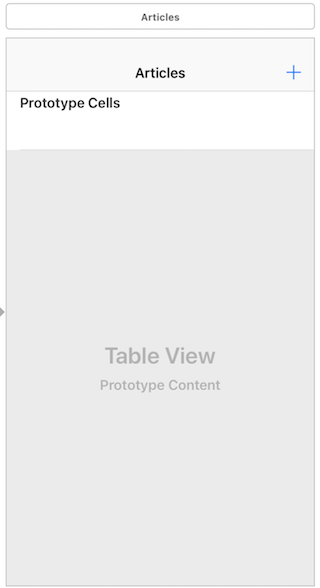
IT's very informative blog and useful article thank you for sharing with us , keep posting
ReplyDeleteAndroid development Course
Swift course
Excellent blog post. Thanks for sharing this nice article.
ReplyDeleteAre you looking for iPhone App Development Company in UK? Reach Way2Smile Solutions UK.
Astounding post! I took in a ton about spry strategies for Mobile App Development Company
ReplyDeleteAmazing one!. Interesting blog post. It was really a nice topic. Thanks for sharing this wonderful Article.
ReplyDeleteMobile App Development Chennai
If you’re the one looking for the best Mobile app development solutions you can totally rely on AppClues Infotech – A foremost iOS mobile app development company in the USA. They have helped diverse businesses to build top mobile apps tailored to your specific requirements.
ReplyDeleteiOS App Development Company
Android App Development Company
Cross-Platform App Development Company
Enterprise App Development Company
MCommerce Mobile App Development Company
Wallet App Development Company
This comment has been removed by the author.
ReplyDeleteThis comment has been removed by the author.
ReplyDeleteWolfgang Zulauf's dedication to environment conservation is both inspiring and impactful. His innovative approaches and deep understanding of sustainability challenges make him a true leader in the field. If you're seeking effective solutions to protect our planet, Wolfgang Zulauf's services are a game-changer.
ReplyDeleteThis description of the MVVM on iOS is just perfect. What is nice to see how this particular pattern, from the.NET and WPF roots, is adapted here for the battle with huge view controllers on iOS. If you are in need of any writing, blogging, or tutoring assistance, pay someone to do my exam I highly recommend using this particular service-they were a great helper
ReplyDeleteYour book marketing services in USA truly stand out with their tailored approach and impactful results. It's refreshing to see such professional support available for both new and seasoned authors. Highly recommend it to anyone looking to boost their book's visibility in the U.S. market!
ReplyDeleteThis article gives an excellent breakdown of how MVVM architecture can be implemented effectively in iOS development. I really like how you explained the separation of concerns between the view, view model, and networking layers it keeps the codebase clean and easier to maintain. The binding examples are especially helpful for understanding data flow in Swift. Pay Someone to Take My Exam Great work sharing these insights for developers aiming to build more structured apps!
ReplyDeleteGreat explanation of how MVVM simplifies iOS development and reduces the complexity of massive view controllers. I really like how you broke down the differences between MVC and MVVM and explained the binding process clearly. The practical examples make it easier to understand how to structure cleaner, testable iOS apps. At Cybervibers digital marketing services houston
ReplyDelete, we also focus on building efficient app architectures and using modern frameworks to improve code scalability and performance. Excellent write-up — this is a must-read for iOS developers looking to refine their design patterns.